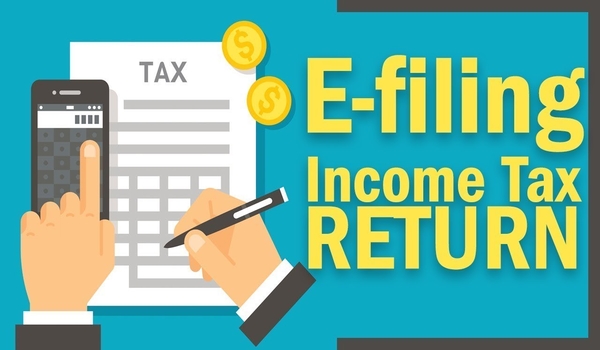The Govt. of India has now made it easy for everyone to file tax. Filing tax using the online websites is all the way easier and convenient now-a-days. But it’s also equally important that you must take extra care to secure your E-Filling Account so that it will not be misused.
Your Income Tax E-Filing Account includes important features such as filing of your income tax return, checking the status of your IT refund applications, and to e-verify your IT return. So it’s security is important and the IT Department has abundance of features to protect your account. To start with the security measures you need to first strengthen your password so that no one can break through your account. Next, you can follow the below steps.
Also Read: How to find Jobs using Google Search
Steps to secure Income tax return e-filing account
- At first go to the Higher Security webpage of official Tax E-Filing website. To get this page go to the Profile Settings tab > e-Filing Vault – Higher Security.
- You will see two options there. One is Login with Higher Security using which you can add an extra layer of security while logging in and the other option Lock Reset Password which will prevent unauthorized reset of password.
- Now it’s time to Login with Higher Security Options. Under this tab you will get multiple options such as “Login through Net-Banking,” “Login using Adhaar OTP,” “Login using DSC,” “Login using Bank Account EVC” and “Login using Demat EVC.” Use the option that you want to login.
- Once logged in, click proceed and now a pop up will appear showing the description of your security method. Now click OK.
- This will take you to the Login Options page (3rd point) again and there click proceed again.
- Now you will be prompted to confirm the authentication method. Click confirm.
Once you complete this process, the extra layer of authentication will be activated and from next time onwards you will be asked to use the second factor of authentication to log in. Based on the login procedure you chose, you will be prompted differently to use the secure authentication method. Most secure is the DSC method which which lets you login using a USB token. To get a USB token you need to register for DSC and this you will find in IT department’s help page.
How to use the Lock Password Reset option
It’s a comparatively easy method and can prevent unauthorized change of your E-Filing account password by adding an extra layer of authentication.
- To start go to the Higher Security webpage of official Tax E-Filing website.
- Next scroll down to Lock Reset Password Options.
- Resetting the password using NetBanking is always enabled. The password however can be reset in other ways such as Using Aadhaar OTP, Using Bank Account EVC, Upload DSC, and Using Demat EVC. Choose the option that you think is best for you and then click Proceed.
- In the next window you will get the pop up window for confirmation. Click there to generate OTP (If you have opted for Adhaar OTP).
- Next, you will be prompted to enter OTP and to validate.
- Click confirm to proceed.
Must Read: Keep your Smartphone away from these activities, else you might pay heavy
This will enable password reset with additional authentication. After this when you will try to reset your password, it will prompt for OTP or any other authentication method you choose.