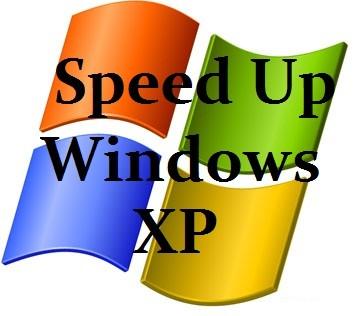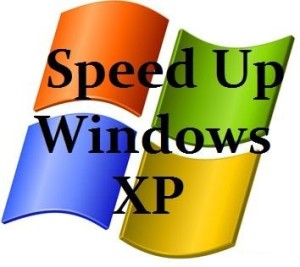If you are a Windows XP user and want your computer to work faster for you, then the article will help you to do so. As a Windows user we all know Windows comes with some built in tools like disk cleanup and disk defragmenter, these tools help us to remove unwanted and older files from the hard disk, and to keep the disk organized. In this article I have included more useful tips and tricks which will help you to speed up your Windows XP PC.
Make windows to load faster
- Press Win + R
- Type regedt32 and press Enter
- Browse through the following path
“HKEY_LOCAL_MACHINE\SOFTWARE\Microsoft\Dfrg\BootOptimizeFunction” - Double click on Enable option and change the value to “Y”
- Press Enter then close the window
- Again press Win + R
- Type msconfig and press enter
- Click on the Startup tab and uncheck unwanted items except antivirus and anti-spyware
Make menus to load faster
- Press Win + R and press enter
- Type regedit and press Enter
- Browse through the following path
“HKEY_CURRENT_USER\Control Panel\Desktop”, double click “MenuShowDelay”, - Reduce the number to around 100, but not too less
Convert your hard drive to NTFS
- Press Win + R and press enter
- Type CONVERT C: /FS:NTFS
- Follow the instructions to convert your drive to NTFS .(NTFS drives can be accessed by Windows 2000/NT/XP/Vista/7)
Speed up processing time
- Open Control Panel and click on switch to classic view
- Click on system icon
- Go to the Advanced tab.
- Click the Settings button under Performance option
- Select Adjust for best performance radio button
- Click Apply then OK
Set Pagefile size
- Go to Control Panel and then select System(in the classic view)
- Go to Advanced tab
- Click on Settings button under Performance option
- Click on Advanced tab, and click on Change under Virtual Memory
- You can view Initial Size (MB) and the Maximum Size (MB). Change Initial Size to the same value as Maximum Size then click set
By following the above steps you can improve performance of your Windows XP. Except that, don’t forget to load antivirus and anti-spyware software in your computer. Always install necessary programs and remove unwanted one. Use latest device drivers, reduce visual effects,use registry cleaner, remove the background image on your desktop and set it as “None”.