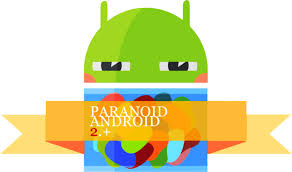Applying Custom ROM few years ago was a not in use but in recent few years every single want their device treated with it. And in loads of custom ROM rang Paranoid custom ROM is one of the best friend of developers as well as users. If you haven’t tested the custom ROM on your device then its the high time to go for it. Paranoid custom ROM is one of the favorite ROM of the developers and also for the installers. This ROM can now be ported in Samsung Galaxy Note that ropes Jellybean 4.1.2 firmware. This firmware of course stuffed with Google’s Jellybean 4.1.2 apps and other Jellybean goodies. Apart from that, the user complaining on crash reports of Google Play Store is now fixed. Read the article very carefully and then apply on your Note.
However getting this Paranoid ROM, the user has to root their device. If they have already rooted and need to confirm by downloading and installing the Root checker app. Now proceed to the requirements and then follow the procedure. During flashing of ROM, if any damage happens then do not blame us for it. But, we will help you to solve the problem.
Requirements:
- Rooted Samsung Galaxy Note N7000
- Computer (Windows XP or Windos 7)
- Original USB cable
- Enable the USB Debugging by Settings > Applications > Development > USB debugging and tick the box. Do not forget to untick when the rooting is finished
- Make sure the backup is done in order to avoid loss. The back up includes all the data such as personal SMS, videos, photos, contacts, call logs, files or any apps present in phone
- Charge up the battery to 50% or more otherwise it will shut down automatically during the updating procedure
Downloads:
- Paranoid Custom ROM 4.1.2 Firmware Pack (http://goo.im/devs/Utacka/n7000)
- Google Apps Package (http://goo.im/gapps/gapps-jb-20121011-signed.zip)
Procedure to Install Paranoid Jellybean 4.1.2 Custom ROM on Galaxy Note N7000
- First make sure the backup is done and download both the files, Paranoid Custom ROM 4.1.2 Firmware Pack and Google Apps Package in computer. Do not unzip it or rename it, simply place the files in desktop to find them easily later on.
- Now connect the Galaxy Note N7000 to computer via USB cable and place the files in the SD card. Do not save in any sub folder otherwise it wont get detected in the recovery mode. This is advised regularly in every case.
- After this unplug the cable and switch off the device to enter into recovery mode. Now press the VOL UP KEY+ HOME + POWER BUTTON and hold all three together till the device LOGO appears on the screen. If the phone doesnt run in recovery mode then keep trying.
- In the recovery mode do the data cleaning by selecting Wipe data/factory reset” & “Wipe Cache partition. Then straight go to Install zip from SD card and choose the zip files one after another to flash them. Each of the file will take two minutes.
- Now go back and select reboot system now, to boot Note in normal mode. To boot in normal mode it will take at least more 3 minutes.
- If you find yourself stuffed in Logo then you might have done something wrong and need to do it again. For that press the power button for longer time to shut it down and turn it on by pressing the power button. Even if it won’t start then you have to apply the stock ROM to unbrick it because it seems you have unbricked your device.
Congratulations, the mission is successful and check the firmware details by settings>about phone and scroll down. Now your Samsung Galaxy Note N7000 is updated with Paranoid Custom ROM based on Jellybean 4.1.2.