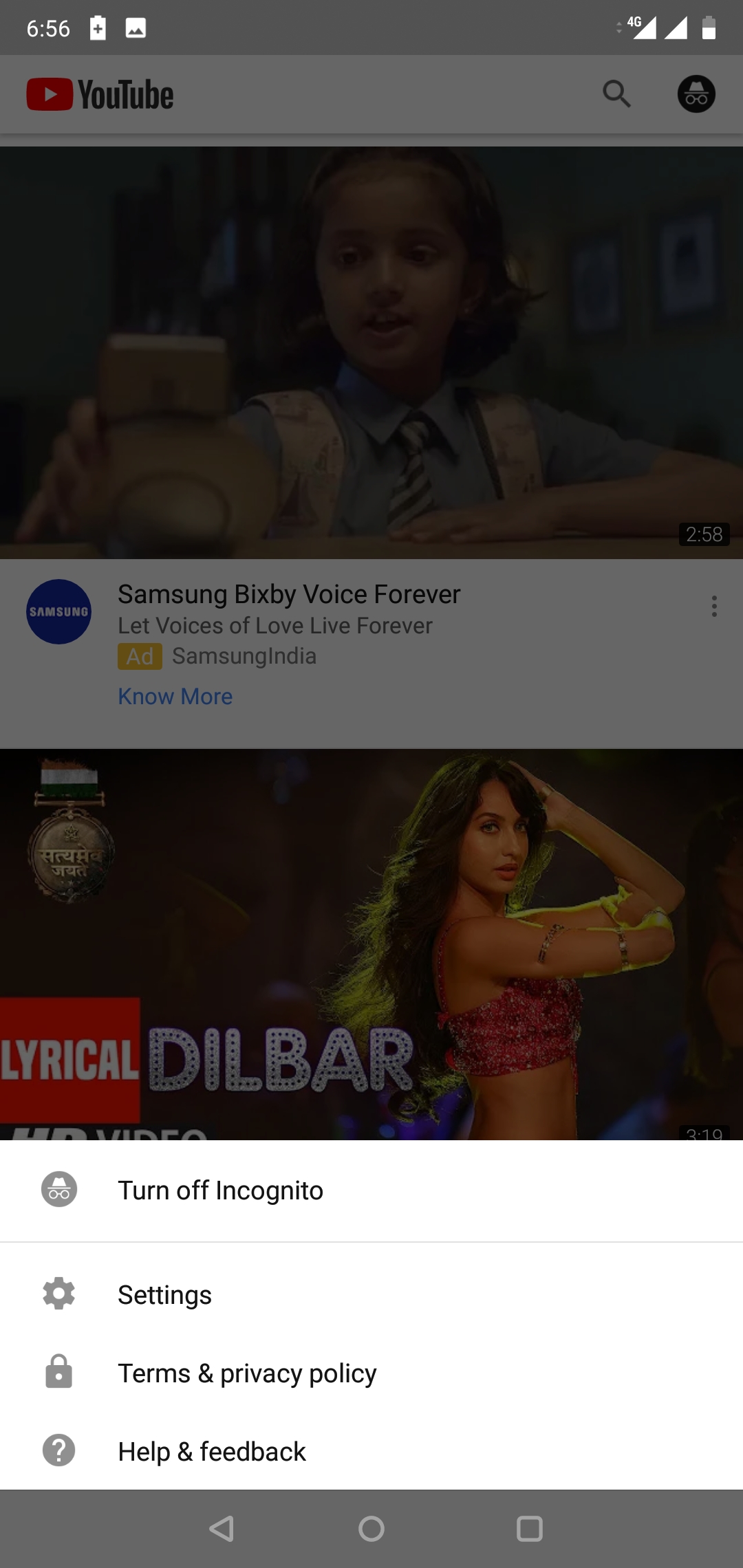YouTube is one of the most popular video platforms (CMS) on the Web today. Millions of users across the globe have created accounts in this open source video platform which allows them to upload videos free of cost that anyone can watch. Whether to watch new songs, trailers, movies or anything else, everyone tends to YouTube.
But have you ever noticed, when you log into YouTube it suggests videos owing to your previous search? What this means? That means your IP is tracked and all your previous searches have been tracked by YouTube. But have you ever thought how to get rid of it? If not, then you should start thinking about it as the restrictive searches might put you behind the bars. Though sounds absurd, yet it’s true. But do you know, you can prevent your searches fro being tracked by Google! YouTube itself has found a way for us. Let’s see what it is!
Google has introduced a new in-app feature called Incognito for the YouTube users which make their search convenient and private. This feature is now available for both the Android and iOS users. The YouTube app in its new feature Incognito allows the users to browse videos on their mobile app without worrying about their watch and search history, that means their search history will not be tracked anymore.
To use the Incognito mode, you just need to tap on your account avatar on the top-right corner of the screen and select “Turn on incognito.” When the mode is turned on, your avatar will be replaced by the incognito icon and you’ll see a thin black bar at the bottom reminding you’re undercover.
When the incognito mode is active, you will be able to access the Home and Trending potion of the app and after the search, you can go back to original YouTube page by turning off Incognito, after your search will be over.
Follow BlogZamana for Latest Tech News and Updates. Follow us onFacebook, Twitter, Instagram and YouTube.