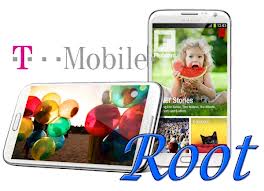Samsung Galaxy Note II is a successful phablet all over the world by now and users are eagerly waiting to root it. This article is dedicated all Note 2 users powered by T-Mobile to root the device without rising Flash counter. The developer mrRobinson has come up with latest stock Odin flashable factory image as well as the recovery image methods to root T-Mobile Note II. The root package includes Su binary and SuperSU app.
According to dev, “root injected FACTORY Stock T889UVALJ1 Odin Flashable Image.”
Remember that rooting will void the warranty, but will permit to use root accessed apps from Play. User will also apply custom ROMs further to enhance the credibility of device. Any damage or brick of device is not the responsibility of Blogzamana, so do rooting very carefully. In case you fail to root then share your views in comment area.
Requirement:
- T-Mobile Samsung Galaxy Note II SGH-T889
- A Windows PC
- Original USB cable
- Charge the battery if power is less than 60%
- Backup of personal data such as SMS, Contacts, videos, call logs and other files are necessary because in rooting procedure the data are wiped out
Download:
- Mirror 1 OR Mirror 2
- ODIN
Procedure to Root T-Mobile Samsung Galaxy Note II SGH-T889:
Procedure is divided into two ways. Choose the best way.
Root T-Mobile Note II via ODIN
- First download both the downloadable files in the computer. With the suitable unzipping software (7z zip) extract the rooting package and odin. After extracting it, double click on the odin execution file to open.
- Up next switch off the device and then enter it into download mode. Just press and hold the VOL DOWN KEY+ HOME+ POWER BUTTON. When it is in download mode connect the device to computer via USB cable.
- When the device gets attached the odin detects the device and the IM: COM box turns yellow. If this doesn’t happen then the KIES are not installed properly. You need to update the KIES to latest version. Check the Samsung official site for latest Samsung KIES software.
- Now select PDA and choose the tar file- oot66_TMO_T889UVALJ1.tar.md5. User must check Auto Reboot and F.Reset Time.
- Now click on Start. Let the odin do its work and wait till the device reboot automatically.
- When flashing is complete then detach the cable.
Root T-Mobile Note II via Recovery
- Follow step 1 from above.
- Again download Rom Manager App from Google Play to enter the device into recovery mode.
- Download TWRP recovery image in computer and then place the file in the SD card via USB cable.
- Download and install SDK from android-developer official site to use ADB.
- The device must be attached to computer and open a command prompt to type “adb shell” without inverted comma. When the Shell run Su, then type dd if=/sdcard/openrecovery-twrp-2.3.1.1-t0ltetmo.img of=/dev/block/mmcblk0p9.
Congratulations, now the user must have understood the two way procedure to root T-Mobile Samsung Galaxy Note II SGH-T889. By this rooting the device will stay at 0 flag count, but the T-Mobile bloatwares are removed.