Samsung Galaxy S3 again brings the update and its official update built of Jellybean 4.2.1 firmware. This is the more stable version dubbed as XXUFMB3. Well, this update brings few fixes and its not any custom ROM. The release is directly from Samsung and since its an official update there is revoking of root access. The device user has to root its Samsung Galaxy S3 again based on XXUFMB3 firmware.
There are few change logs we told you before and that includes fixation of ripple effect on lock screen. The new lock screen and widgets added with new Daydream. This Daydream can be got from settings> display. In addition to this improved notification and voice command control added. These were the features stuffed in the new update. And now follow the requirements and procedure to officially update the Samsung Galaxy S3.
Requirements:
- Samsung Galaxy S3
- Computer (Windows XP or Windows 7)
- Original USB cable
- Backup all the data present in phone such as SMS, Contacts, call logs, applications, MMS, APN passords and other files, but do not try through Samsung Kies
- Make sure the device is charged enough to sustain the procedure, so it is recomemned to have at least 40% or more
- Enable the USB Debugging by settings>applications>development and tick the box and do not forget to untick later because for security problem
Downloads:
- Jellybean 4.2.1 pack XXUFMB3 pack
- Odin pack (http://forum.xda-developers.com/attachment.php?attachmentid=1704025&d=1360019291)
Procedure to update Samsung Galaxy S3 with official Jellybean 4.2.1 XXUFMB3 firmware
- First make sure the device is not rooted. If rooted then it will revoke since its an official update from Samsung itself for the user all over the world.
- Then download XXUFMB3 Jellybean 4.2.1 firmware package in computer from here and then download Odin. With the suitable extracting software extract the zip files and place in desktop. You can use the WinRAR or 7zip software to unzip the files because they are best. You just have to click on extract here and make a folder of them and later on you can take off from computer when the update is finished.
- Now switch off the device and land the device in download mode. To make it press the VOL DOWN KEY+ CENTER BUTTON+POWER BUTTON all together. Release the fingers when the green droid appears on screen. And now select download mode with power button. If you can’t try for the first time then try for 2-3 times and you will defiantly click this time.
- Now double click on the Odin to launch the application and its high time to connect the device to computer via USB cable.
- You will see the ID:COM box in Odin panel will turn yellow and a pass message indicates the odin accepted the device. If this then you might not have enabled the Samsung KIES or not upgraded the software with latest version. So go to the Samsung Official site and do the upgrade if can upgrade from KIES itself.
- Click on PDA and select the tar file that was extracted earlier by and soon hit Start to initiate the program. The update will take 3-4 minutes and in the meanwhile do not attempt to take off the cable or do any other work on computer.
- After updation the device will get rebooted automatically into normal mode and you only need to unplug the cable. Once it is done, go to settings>about phone to check the firmware version changed to XXUFMB3 Jellybean 4.2.1.
If your device stuck in the boot animation then take off the battery immediately and again put inside to start in normal way. In this way your Samsung Galaxy S3 will get updated officially with XXUFMB3 firmware. If you have any qualms then do consult with us through giving comments.
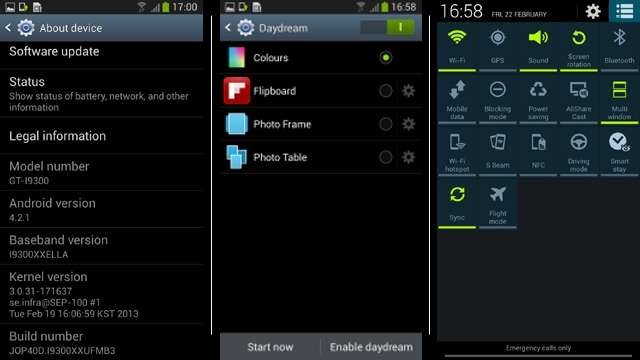

if i install this version according to this method in my s3 so can i again back to go my previous jellybean 4.1 with its factory settings in phone